# Entando App Builder
The Entando App Builder plays a key role in the composition of Entando Applications. It is a feature-rich, low-code user interface to customize and manage components. It also offers a Dashboard and a modular CMS to streamline the design and build process.
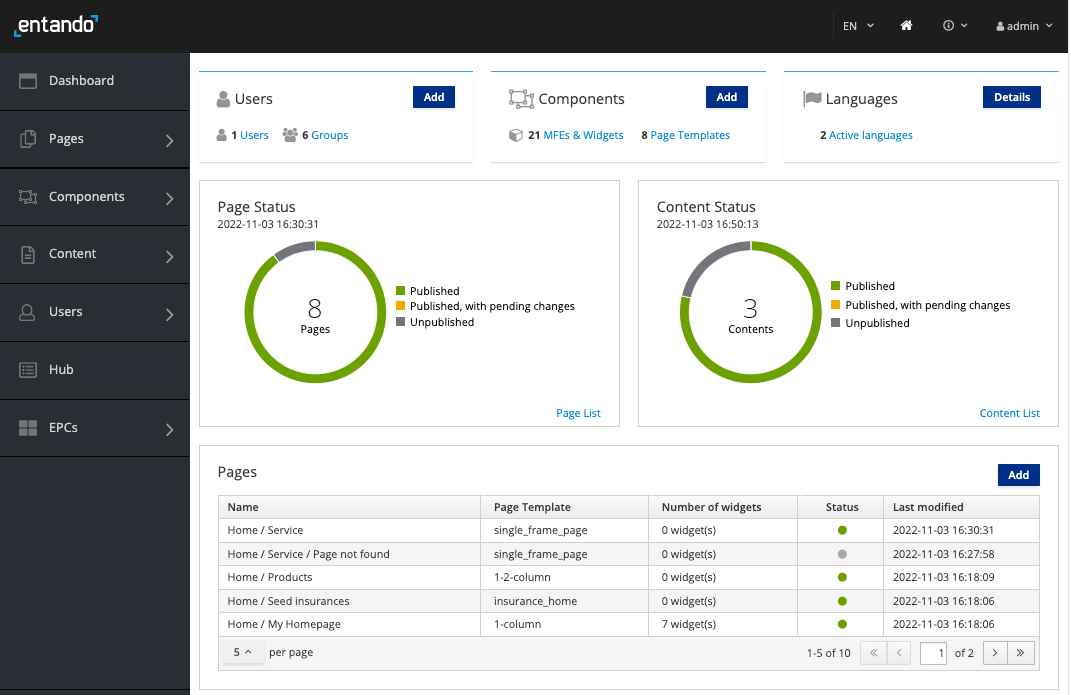
The App Builder allows you to create pages and content, configure widgets and plugins, and interact with the Local Hub. It also interfaces with the Entando Cloud Hub (opens new window), where you can share components and collaborate.
Pages are designed and embedded with functionality via drag-and-drop:
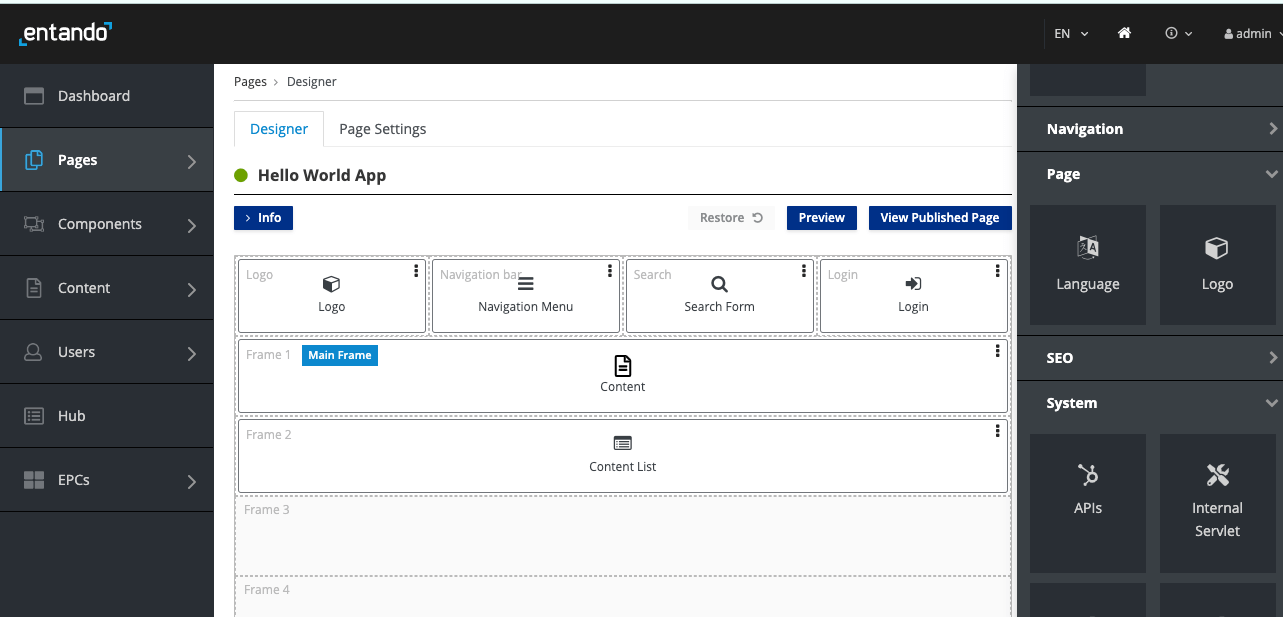
In the default deployment, the App Builder is a React JS application served by Node. In a quickstart environment, the App Builder is deployed as a container. It is the frontend of the core application and uses REST APIs to communicate with the core instance and Entando Component Manager (ECM). The App Builder can query the ECM to fetch information on Entando Bundles available to the ECR.
# Key Features:
Install component bundles from the Local Hub
Deploy standalone packaged business capabilities
Preview page design and functionality
Append or update applications
Deliver standardized UX design with page and content templates
Use micro frontends to build pages from modular, editable content
# Next Steps:
To begin, install Entando
Try out components or packaged business capabilities from the Entando Hub (opens new window)