# Filtering Bundles
Entando Bundles can be filtered by its status, component part, or textual search from the App Builder user interface.
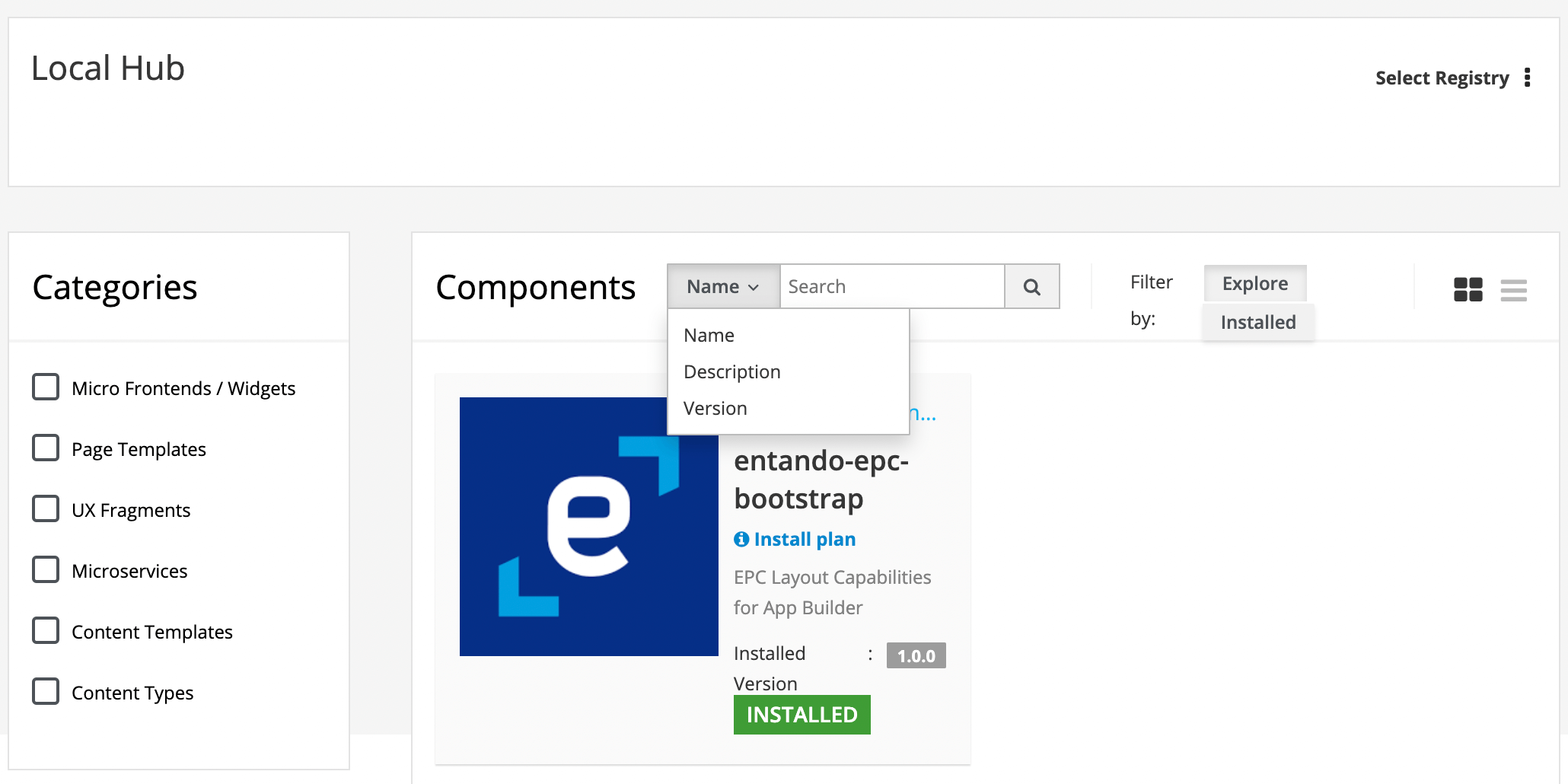
# Filtering Bundles by Component
To filter a bundle by component, its custom resource in the Entando Cluster must contain appropriate labels. Valid labels are: widget, plugin, fragment, pageTemplate, contentType and contentTemplate. To correctly define a label in a K8s resource requires both a key and value, but Entando uses only the key when filtering. Although the value is arbitrary, we recommend a setting of "true" for clarity and simplicity.
# Supported Labels Keys
| Label entry | Description |
|---|---|
| The bundle contains one or more microfrontends (widgets) |
| The bundle contains one or more microservices (plugins) |
| The bundle contains one or more fragments |
| The bundle contains one or more page templates |
| The bundle contains one or more content types |
| The bundle contains one or more content templates |
# Example
Here is an example of the metadata for an Entando Bundle containg micro frontends, microservices and page templates:
apiVersion: entando.org/v1
kind: EntandoDeBundle
metadata:
name: demo-bundle
labels:
widget: "true"
plugin: "true"
pageTemplate: "true"
spec:
details:
...
# Filtering Bundles by Status
Entando Bundles are filterable by availability and install status. Select the Explore tab to see the full list of bundles available in the Kubernetes cluster. Select the Installed tab to see the list of currently installed bundles in the Local Hub of the App Builder.
# Filtering Bundles by Textual Search
Use the textual search to return bundles that contain certain keywords in their name, description or version. When creating a new bundle, bear in mind that a textual search is performed against data extracted from the bundle custom resource definition.
# Mixing Search Criteria
Filtering can be refined by combining component, status and textual search criterias. For example, you could search for all available bundles (filter by status), that contain Page Templates (filter by component), with the word Login in the name (filter by textual search).