# Customize Bundle Info Shown in App Builder
To modify what is displayed for your bundles in the Local Hub, there are a few specifications that can be customized. This is helpful when there are many bundles or they are shared across teams and organizations.
Bundles are typically displayed in the Local Hub of the App Builder like this:
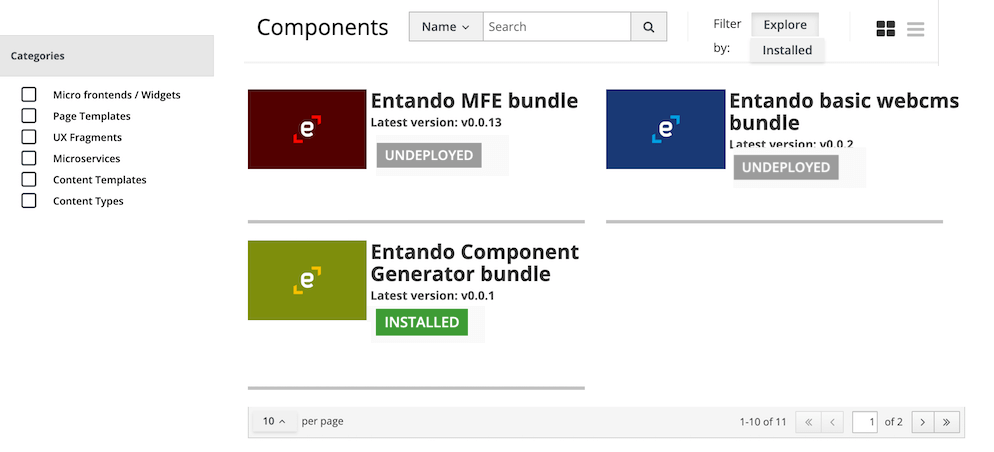
The corresponding Kubernetes custom resource file looks similar to this:
apiVersion: entando.org/v1
kind: EntandoDeBundle
metadata:
name: simple-entando-bundle
spec:
details:
name: Entando Bundle
description: An example of an Entando Bundle
dist-tags:
latest: v0.0.1
time:
created: '2020-05-20T15:59:21.946Z'
modified: '2020-05-20T15:59:21.946Z'
v0.0.1: '2020-05-20T15:59:21.946Z'
versions:
- v0.0.1
keywords:
- entando6
author: Entando
tags:
- tarball: docker://registry.hub.docker.com/entando/simple-entando-bundle
version: 0.0.1
These are the specifications that can be customized:
| Field | UI Element |
|---|---|
spec.details.name | The bundle title |
spec.details.description | The bundle description (only visible in list format) |
spec.details.dist-tags.latest | The latest version of the bundle |